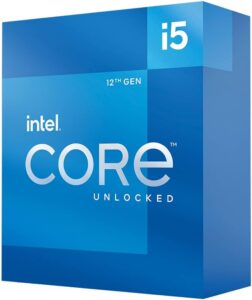Geany is a powerful and versatile open-source text editor. It has been around since 2003 and continues to be one of the most popular choices for developers. In this review, we take a look at the latest version of Geany and see how it has evolved over the years. We’ll go over the features, installation and setup, user interface, customization options, plugins and extensions, performance and stability, and more. We’ll also provide a summary and verdict to help you decide if Geany is the right text editor for you.
Introduction
Geany is a lightweight, cross-platform text editor that has been around since 2003. It is written in the C programming language and uses the GTK+ toolkit. It is designed to be fast and easy to use, while still providing powerful features. Geany supports over 50 programming and markup languages, including C, C++, Java, Python, HTML, and more. It is also highly customizable, with a wide range of plugins and extensions available.
Features Overview
Geany provides a range of features for developers. It has syntax highlighting for over 50 languages, auto-indentation, code folding, and a built-in file manager. It also supports code completion, class browser, code navigation, and more. Geany also comes with a built-in terminal, which allows you to run commands and view output directly from the editor.
Installation & Setup
Geany is available for Windows, Mac, and Linux. It is easy to install and set up. Simply download the latest version from the Geany website and run the installer. Once installed, you can start using Geany right away.
User Interface
Geany has a simple and intuitive user interface. It is designed to be easy to use, with a straightforward layout. All of the features are easily accessible from the main window. The menus and toolbars are also well organized and clearly labeled.
Customization Options
Geany is highly customizable. You can customize the layout, color scheme, syntax highlighting, and more. You can also install plugins and extensions to add extra features and functionality.
Plugins & Extensions
Geany comes with a wide range of plugins and extensions. These allow you to add extra features, such as spell checking, code navigation, and a built-in terminal. You can also install third-party plugins and extensions to further customize Geany.
Performance & Stability
Geany is fast and reliable. It is designed to be lightweight and efficient, so it won’t slow down your computer. It also runs smoothly and is stable, with no crashes or freezes.
Summary & Verdict
Geany is a powerful and versatile open-source text editor. It has a simple and intuitive user interface, and is highly customizable. It also comes with a wide range of plugins and extensions, and is fast and reliable. Overall, Geany is an excellent choice for developers.
Geany is a great choice for developers. It is easy to set up and use, and highly customizable. It also comes with a wide range of plugins and extensions, and is fast and reliable. If you’re looking for a powerful and versatile text editor, Geany is definitely worth considering.
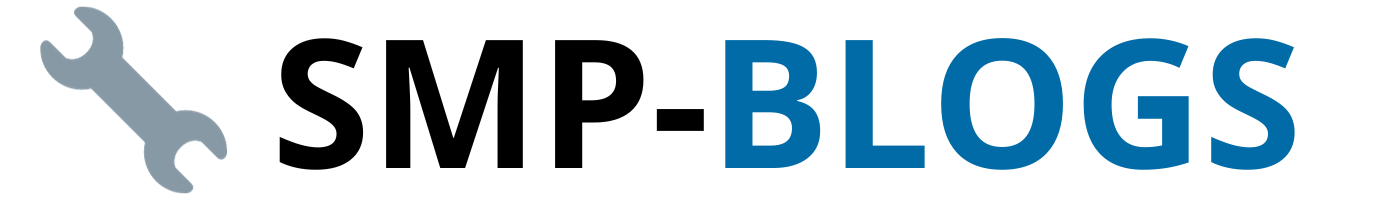
![You are currently viewing Geany Review 2023 [UPDATED]](https://www.smp-blogs.com/wp-content/uploads/2023/10/plugins-extensions.png)