Okular Document Viewer is a powerful and versatile document viewing tool that has been around for over a decade. It is one of the most popular document viewers for Linux, Windows, and MacOS, and it has been continually updated with new features and improvements. In this article, we’ll take a look at Okular Document Viewer’s features, performance, usability, cost, and more to see how it stacks up in 2023.
Overview
Okular Document Viewer is a free and open source document viewer released by KDE in 2007. It is a lightweight yet powerful program that can open a wide range of file formats including PDF, PostScript, DjVu, and OpenDocument. It also supports various image formats such as JPEG, PNG, and TIFF. Okular Document Viewer has a simple and intuitive user interface that makes it easy to navigate and view documents. It also has advanced features such as annotation, text search, and text highlighting.
Features
Okular Document Viewer has a variety of features that make it a great choice for anyone looking for a powerful document viewer. It supports a wide range of file formats, including PDF, PostScript, DjVu, and OpenDocument. It also supports various image formats such as JPEG, PNG, and TIFF. It also has advanced features such as annotation, text search, text highlighting, and exporting documents to various formats. It also supports digital signatures, encryption, and password protection.
Performance
Okular Document Viewer has a fast and responsive user interface that makes it easy to navigate and view documents. It also has a powerful search engine that makes it easy to find what you’re looking for. The program also runs smoothly on a wide range of hardware, including older computers. In addition, Okular Document Viewer is optimized for both low and high-resolution displays.
Usability
Okular Document Viewer is designed with a simple and intuitive user interface that makes it easy to navigate and view documents. It also has advanced features such as annotation, text search, and text highlighting. In addition, it has a variety of customization options that allow users to customize the look and feel of the program to suit their needs.
Cost
Okular Document Viewer is a free and open source program, so it is available to anyone at no cost. However, if you need support or want to contribute to the project, you can make a donation to the developers.
Conclusion
Okular Document Viewer is an excellent choice for anyone looking for a powerful and versatile document viewing tool. It has a wide range of features, a fast and responsive user interface, and a variety of customization options. It is also free and open source, so it is available to anyone at no cost.
Overall, Okular Document Viewer is an excellent choice for anyone looking for a powerful document viewer. It has a wide range of features, a fast and responsive user interface, and a variety of customization options. It is also free and open source, so it is available to anyone at no cost.
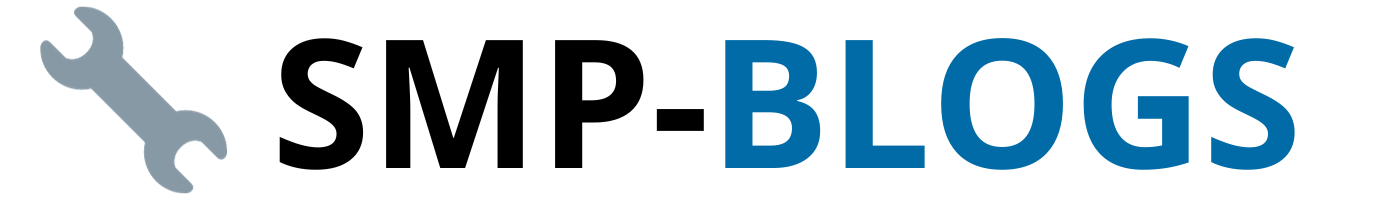
![You are currently viewing Okular Document Viewer Review 2023 [UPDATED]](https://www.smp-blogs.com/wp-content/uploads/2023/10/okular-document.png)
![Read more about the article DataGrip Review 2023 [UPDATED]](https://www.smp-blogs.com/wp-content/uploads/2023/10/database-management-300x171.png)

![Read more about the article CoconutBattery Review 2023 [UPDATED]](https://www.smp-blogs.com/wp-content/uploads/2023/10/battery-health-206x300.jpg)