Switching from an Nvidia GPU to an AMD GPU can be a great way to upgrade your gaming experience, improve your computer’s performance, or simply explore a different brand. However, the process of switching from one graphics card to another can be daunting. This article provides step-by-step instructions on how to switch from an Nvidia GPU to an AMD GPU.
Preparing for the Switch
Before switching to an AMD GPU, it is important to make sure that your computer is compatible with the new graphics card. Make sure that the card fits in the slot on your motherboard, and that the power supply has enough wattage to support the card. Additionally, you should check the graphics card’s requirements to ensure that your computer has enough RAM and a compatible operating system.
Uninstalling Nvidia Drivers
Once you have prepared your computer for the switch, you will need to uninstall the Nvidia drivers. To do this, open the Control Panel, select “Uninstall a Program”, and then select the Nvidia drivers. Once the drivers have been uninstalled, you can move on to the next step.
Installing AMD Graphics Card
Once the Nvidia drivers have been removed, you can install the AMD graphics card. First, make sure that the card is seated correctly in the PCI slot. Then, connect the power supply to the card and plug it into the power outlet. Finally, install the latest drivers for the card from AMD’s website.
Finalizing the Switch
Once the AMD graphics card is installed, you can finish up the switch. If you were previously using an Nvidia card, you may need to delete any remaining Nvidia files or folders. Additionally, you should make sure that all of your games and applications are set to use the AMD GPU as the primary graphics processor. Once this is done, the switch from Nvidia to AMD is complete.
Switching from an Nvidia GPU to an AMD GPU is a great way to upgrade your gaming experience and improve your computer’s performance. While the process can be intimidating, this article has provided step-by-step instructions on how to switch from an Nvidia GPU to an AMD GPU. With the right preparation and the right steps, you can make the switch with ease.
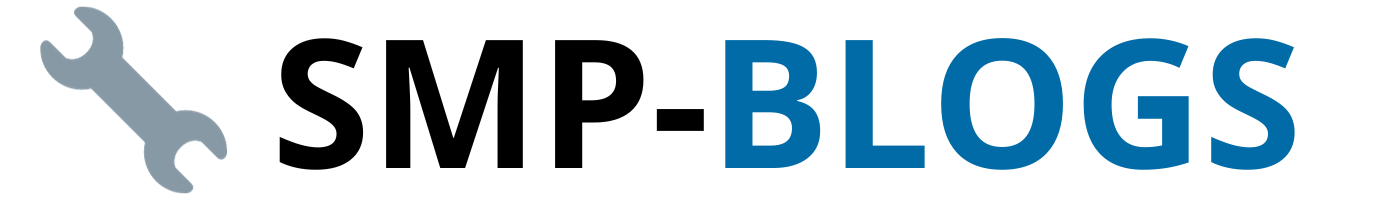

![Read more about the article Postbox Review 2023 [UPDATED]](https://www.smp-blogs.com/wp-content/uploads/2023/10/email-client-1-300x181.png)

